Wednesday was the day of iOS 7 download. Countless iPhone users downloaded the new Apple OS on their devices and may already be enjoying the new OS.
9TO5Mac has swiftly carried out a walk-through inside the new iOS 7 and has given out a detailed chart of how the new Apple OS looks like. Herein under are some of the features highlighted by 9TO5Mac team:
Design
iOS 7 comes with an altogether new design. In fact the long-revered design principles of Scott Forstall and Steve Jobs have been replaced with new ideas from Jony Ive. The new interface comes a whole new set of icons. Unlike previous iOS icons, each of the built-in icons in this update are built on a common grid, giving the various elements consistent sizes and layouts.
Control Centre
The new OS has the ability to quickly toggle common settings like Wi-Fi, Bluetooth, and Airplane Mode. While jailbroken iPhone and iPad owners have had these options for a long time, Apple has finally decided to give users access to quick toggles.
To activate Control Centre just swipe up from the bottom of any screen. You’ll have immediate access to toggles for Airplane Mode, Wi-Fi, Bluetooth, Do Not Disturb mode, and the rotation lock which was previously in the multitasking tray. You can also control your screen brightness, music playback, AirPlay and AirDrop functions, and quickly launch your camera, calculator, clock, or flash-light.
Multitasking
The multitasking interface was also redesigned and now includes no functionality besides switching and quitting apps.
9TO5Mac has swiftly carried out a walk-through inside the new iOS 7 and has given out a detailed chart of how the new Apple OS looks like. Herein under are some of the features highlighted by 9TO5Mac team:
Design
iOS 7 comes with an altogether new design. In fact the long-revered design principles of Scott Forstall and Steve Jobs have been replaced with new ideas from Jony Ive. The new interface comes a whole new set of icons. Unlike previous iOS icons, each of the built-in icons in this update are built on a common grid, giving the various elements consistent sizes and layouts.
Control Centre
The new OS has the ability to quickly toggle common settings like Wi-Fi, Bluetooth, and Airplane Mode. While jailbroken iPhone and iPad owners have had these options for a long time, Apple has finally decided to give users access to quick toggles.
To activate Control Centre just swipe up from the bottom of any screen. You’ll have immediate access to toggles for Airplane Mode, Wi-Fi, Bluetooth, Do Not Disturb mode, and the rotation lock which was previously in the multitasking tray. You can also control your screen brightness, music playback, AirPlay and AirDrop functions, and quickly launch your camera, calculator, clock, or flash-light.
Multitasking
The multitasking interface was also redesigned and now includes no functionality besides switching and quitting apps.
AirDrop
AirDrop function is to transmit files and data 'seamlessly' to a nearby device without having to go through email, iMessage, or other services.
AirDrop uses a combination of Bluetooth and Wi-Fi Direct to locate your friends, and connects to your iCloud contacts so that you can see your friends’ names and photos on the share sheet instead of random device identifiers or email addresses.
Date and Weather Notification
If you want to know about the date, time and weather forecast, we now have a “Today” tab to see the relevant information at a glance. You can get your weather, calendar events, stock ticker, and reminders all listed on one page.
Game Centre
Game Centre got one of the most dramatic facelifts in iOS 7. The green felt and wood textures have been replaced with solid white. The old casino-inspired interface has given way to coloured bubbles that animate and fly around when you tap them.
New services in Siri
Siri has some added features. It can now search the web using Bing without launching Safari, find users or specific content on Twitter, and look up just about any subject on Wikipedia.
A new Compass
I like compasses - and the new compass of iOS 7 is attractive black and white interface - that provides more detail about your current location.
Well these are just few lines about some of the many features described at 9TO5Mac. Do visit 9TO5Mac for more detailed information about other and even listed features above and watch many videos.
AirDrop function is to transmit files and data 'seamlessly' to a nearby device without having to go through email, iMessage, or other services.
AirDrop uses a combination of Bluetooth and Wi-Fi Direct to locate your friends, and connects to your iCloud contacts so that you can see your friends’ names and photos on the share sheet instead of random device identifiers or email addresses.
Date and Weather Notification
If you want to know about the date, time and weather forecast, we now have a “Today” tab to see the relevant information at a glance. You can get your weather, calendar events, stock ticker, and reminders all listed on one page.
Game Centre
Game Centre got one of the most dramatic facelifts in iOS 7. The green felt and wood textures have been replaced with solid white. The old casino-inspired interface has given way to coloured bubbles that animate and fly around when you tap them.
New services in Siri
Siri has some added features. It can now search the web using Bing without launching Safari, find users or specific content on Twitter, and look up just about any subject on Wikipedia.
A new Compass
I like compasses - and the new compass of iOS 7 is attractive black and white interface - that provides more detail about your current location.
Well these are just few lines about some of the many features described at 9TO5Mac. Do visit 9TO5Mac for more detailed information about other and even listed features above and watch many videos.
You may follow us on Twitter or like our Facebook page to keep yourself updated on all latest Tech News and Solutions
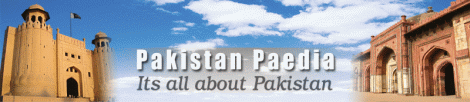

























0 comments:
Post a Comment