Jailbreaking, though very popular and ordinary users' solution to live on 'i' devices, is not the perfect solution. And whatever we do to jailbreak sometimes bounces back and results in crashing of jailbroken devices.
Recently there have been complaints of crashing of iOS on jailbroken devices using Chrome and many would not know how to fix it. After some investigation by Jay Freeman and developer Paul Griffin, it has become apparent that Google has introduced some untested jailbreak detection code into Chrome, resulting in installations on jailbroken devices crashing on every launch.
I started looking and came across Redmond Pie, according to which there is not yet a foolproof or perfect answer to the problem - but herein under is a possible solution, which if followed, may enable the usage data feedback options to allow Chrome to function again.
But please remember this is not the final word and if anything goes wrong, Silicon Buzzard is not at all responsible - so if you want to go ahead - do it at your own very risk.
- Step 1: Launch the Google Chrome for iOS app.
- Step 2: When the app has launched, select the Menu button that is located immediately on the right hand side of the omnibox before selecting the Settings option.
- Step 3: Scroll down and select the Privacy option under the Advanced heading. Select Send Usage Data from the new view.
- Step 4: Make sure that either Always or Only on Wi-Fi is selected from the list.
There is yet another alternative method given at Redmond Pie, should you want to to try it out.
If you have any queries or doubts or questions, please provide feed back to the source of this post: Redmond Pie
We are also on Facebook
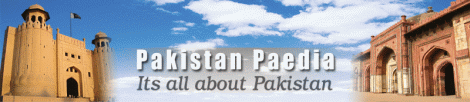


















0 comments:
Post a Comment