Hooking on to a public wi fi system is become a normal thing rather than exception. Youngsters are always in pursuit of places where they can hook on to a wi fi and stay logged in whenever out of their homes.
But ever wondered how harmful these public wi fis can be? And these become very harmful if you make online purchases while using these public wi fis, since many of these public wi fis do not provide secure links and the requisite protection of a private home network. Your notebook, tablet or smartphone's default settings and firewalls may not be enough to keep you safe from prying eyes while on the go.
If you want to keep your information and files secure, follow the following tips for protecting yourself when you’re away from home.
- Avoid automatically connecting to Wi-Fi hotspots
- Turn off sharing
- Confirm the network name
- Use HTTPS
- Get a VPN
- Use two-factor authentication
- Turn on your firewall
- Run anti-virus software
- And above all: Protect your passwords
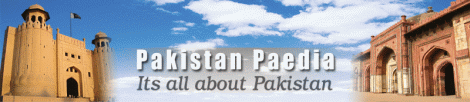


















0 comments:
Post a Comment