Many of us seldom take true advantage of felicities provided by various social media networks for our own comfort. I am included in the list and am always in the look out for tutorials and step-by-step guides to improve my social media knowledge and handling.
Recently someone asked me whether I knew how to share a tweet with someone who does not have twitter? Well, although I am on Twitter for quite sometime, but frankly I did not know, so I told him that I will get back.
Then I sat on my computer to find an easy step-by-step guide and was lucky to find one at GizmoCrazed. And came to know that Twitter has added the functionality to their web app to allow users to email tweets to solve just that problem.
So, here it is my, my friend (the one who asked me the question) and all those who had a similar question in their minds.
The process is simple and makes for sharing a funny quote or story a lot easier than before. Follow these simple steps and you should be sharing tweets in no time at all.
-->
Recently someone asked me whether I knew how to share a tweet with someone who does not have twitter? Well, although I am on Twitter for quite sometime, but frankly I did not know, so I told him that I will get back.
Then I sat on my computer to find an easy step-by-step guide and was lucky to find one at GizmoCrazed. And came to know that Twitter has added the functionality to their web app to allow users to email tweets to solve just that problem.
So, here it is my, my friend (the one who asked me the question) and all those who had a similar question in their minds.
The process is simple and makes for sharing a funny quote or story a lot easier than before. Follow these simple steps and you should be sharing tweets in no time at all.
First, select the tweet on your Timeline (TL) you wish to share.
Then, select Email Tweet from the More menu underneath the tweet.
Then, just choose one or more emails to which you wish to share the tweet to.
Finally, your friends, family, or colleagues will receive the tweet, letting them know you had shared in with them.
Simple, isn't it?
Well I have learnt it quickly, and so will you, my friend, and all those who wanted to know it but have not found out how.
via GizmoCrazed [If you have any questions, leave a comment Here for an expert feedback]
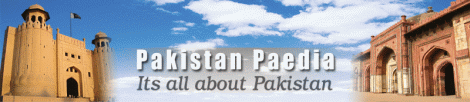






















0 comments:
Post a Comment