Making a choice has never been difficult before as it is now - specially when it comes to buying a smartphone, a tab or a note. There is so much variety out there on the shelves that one really gets confused as almost all gadgets offer service better than the others, as they claim. But when you finally buy one, it dawns upon you that you made a bad bargain.
So what to do? well if you really want an expert's advice, continue reading the post - you may find decision making easy and no (or should I say lesser) repentance thereafter.
Talking specifically of the Tablets, a survey by IDC shows that of the 28.2 million tablets shipped in the last quarter of 2011, more than half of them were iPads. However, Google, the other major player in the tablet space, has also made some nice market share gains with its Android operating system.
But which tablet is right for you? Whether you're eyeing an iPad, one of the many Android tablets available, or even a BlackBerry PlayBook, here are the key factors you need to consider when shopping for a tablet:
The first question that you should ask yourself is: Do you really want a Tablet?
This is very important. Many potential buyers still think that they can make a call with a tablet, just like any other smartphone - well they are sadly mistaken.
A tablet is a touch-screen media device that is actually most similar to a portable media player, but with a larger screen. Many tablets have mobile service features, but they don't make phone calls via a traditional mobile provider.
Secondly, while you can tackle productivity tasks on an iPad or an Android tablet, you won't get a desktop-grade operating system, like you'll find on a PC. Plus, since we're talking about slates here, there's no hardware keyboard. The main focus of the tablets we'll discuss is media consumption.
However, Tablets have an advantage over both laptops and phones, offering a portable way to check email, browse the Web, video chat, watch movies, listen to music, and play games, but with a bigger screen with more real estate than your smartphone can provide.
Choice of the Operating System:
Now while we have ascertained that you need a Tablet, one should know a few tech things before making a decision. There are two OS presently in the market: the iOS specific to the Apple's iPad and the Android for all other Tablets.
If you choose iPad, then you are restricted to an OS that is Apple specific and will be dependent on all developments as deemed fit and right by Apple.
However in case of Android based Tablets, there is a wide variety of apps that are being developed world wide for incorporating in any android based gadgets, including a Tablet of any brand. However, there are versions of Android that may confuse an ordinary user like the Ice Cream Sandwhich, Jelly Bean or Gingerbread.
Most manufacturers have made the move to Honeycomb, but some are still making tablets with previous versions of Android that are meant for phones with smaller screens. Amazon with the Kindle Fire, and Barnes and Noble, with its Nook Tablet, each use its own highly customized version of Gingerbread, which, for the most part, in the cases of these smaller 7-inch tablets, is successful.
But for larger screen tablets, ideally, you want Android 4.0. The good news is that most Honeycomb tablets will be upgradeable to Ice Cream Sandwich. Just when is the question. Android is infamous for painfully slow OS updates.
Lastly, there's RIM's QNX operating system, which runs on the company's BlackBerry PlayBook $177.99 at Amazon tablet. Despite having a top-notch user interface with some promising features, like tight integration with BlackBerry smartphones, the PlayBook was released well before it was ready, and while RIM has added features since then, the tablet has failed to gain traction, despite a more-than-50-percent price drop.
Apps:
The major decision that is to be made is on apps, specially for the users who have a flare for using apps rather than normal usage of a tablet. The list of apps is never ending and it really becomes a difficult choice as to which tablet to be purchased that supports one's likable apps.
iPad has 200,000+ programs and games designed specifically for the tablet, while RIM claims roughly 10,000 PlayBook-specific apps in BlackBerry App World. However, while Apple apps are made for one iPad, the android based apps become complicated to adjust these to varying screen sizes, which may require a bit of tech know how to do that.
Scree Size and Storage:
But then more than the screen, screen resolution matters. A sharp, bright display is key. Right now, the new iPad with its 2,048-by-1,536-pixel Retina display is the sharpest you'll find. If you're in the market for a 10-inch Android tablet, look for a display with at least a 1,280-by-800 resolution. For 7-inch models: The Amazon Kindle Fire is 1,024-by-600, and is perfectly viewable, even for ebook reading.
The weight of a tablet matters a lot. You cannot hold a heavier tab for long. So choose the lightest tab that not only fits your hand but also your pocket - a 10-inch tablet doesn't fit in many pockets.
As for storage, one should decide on a 64GB capacity, though it will be expensive, since changing storage capacity later can become more expensive. Since we want every kind of app in our tablet, decide on a larger storage.
Tablets come in Wi-Fi-only model or with the option of always-on cellular service from a wireless provider. If you want to use your tablet to get online anywhere, you should opt for a model with a cell radio like the AT&T Pantech Element or the Verizon Motorola Droid Xyboard. Of course, this adds to the device's price, and then you need to pay for cellular service.
Generally, though, with a tablet, you can purchase data on a month-to-month basis, without signing a contract.
Another way to get your tablet online: Use your 3G or 4G phone as a Wi-Fi hotspot for your tablet—this won't work with every phone/tablet combo, so you should check with the carriers before you buy in.
So this post makes you wiser, or thoroughly confused?
Well it is only the user who can decide what he or she is intending to buy, based on the budget, screen size requirement, ease of use and storage capacity. If you have been able to decide correctly on these aspects, surf the net for all tab available in the markets and read their specs carefully. Make a table and enter all basic details and then pitch each tablet against the rest. You will find it much easier to select one.
via PC Magazine
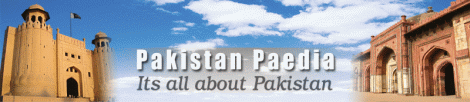





















0 comments:
Post a Comment