When it comes to multi-tasking, Android OS provides a robust platform that lets you switch between multiple apps running at the same time. With the release of Galaxy Note 2, Samsung has added this feature which assists you to access multiple apps at the same time on a single screen rather than switching to one apps alternately.

The added feature comes in the form of a simple mod, which you’ll need to flash in recovery mode. At this moment this mod only works with deodexed ROM - so you will also need to check out whether your ROM is odexed or deodexed. However, if you’re not used to modding your Android device, you’ll probably be better off skipping this particular process.
To break the shackles from the multi-window feature, head over to the original thread at XDA Developers to get started. It’s still in it’s early stages of development, so it may have its imperfections.
[ via Chip Hazard ]
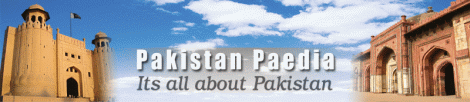

















0 comments:
Post a Comment